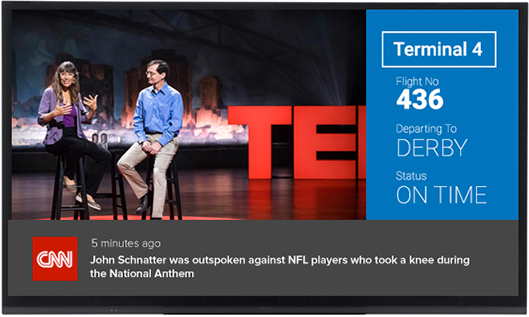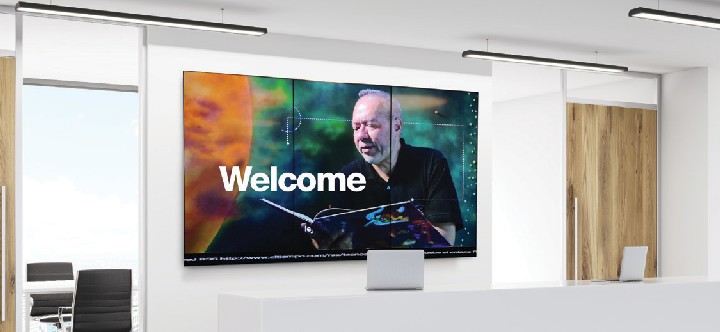Our enterprise digital signage system allows displaying live channels such as Astro or Malaysia Digital TV on digital signage screens. It allows Live TV playback via HDMI 2.0 input or RTMP streaming to be displayed from any broadcast channel, including protected HDCP content. The live content can be displayed together with ads, scrolling text, social media, weather, calendar, etc. You can also change the layout or position it as you wish schedule defined by your self. This is better than only simply showing tv channel with providing any valuable and personalized messages to your visitor.
How you can bring a live TV channel into Israk Digital Signage in 3 different ways :
- RTSP streaming
Encode Live TV feed into RTSP streaming and all signages will stream from local RTSP server. We have different model appliance-based encoders and streamer that can support up to 10-30 signages. Once you have created a layout with the live feed and publish a digital signage media player, you can use the HDMI splitter to distribute to multiple TV. There is 4,8,12,24 version of HDMI splitter that you can use. However, in case you wish to show multiple channels for different layout or want to change channel based on random layout or schedule, you will need multiple ASTRO decoder (as a source of live feed) and an encoder for each source. The HDMI splitter is also not practical when laying HDMI cable is problematic or you want to have different schedule or different layout for each of your digital signage TV. - Direct HDMI feed
Use a splitter for Live TV feed and bring the input to each TV via HDMI input (only works on our Vivitek NovoDS4K). Please bear in mind, an HDMI cable is not suitable for long distance. advisable length is only 20m. - Internet Live streaming
Embed Live streaming feed to the internet. This is suitable if you have very good internet access. Find an online TV channel, then you can embed in the signage. You do need to buy any additional equipment such as an encoder or even Astro decoder. However, any buffering in the streaming will be seen on your screen. However, this is NOT recommended because you are relying on a permanent connection to the Internet and therefore if the live streaming connection goes down, you lose your TV feed. The quality of the stream will be very poor too. So this is not the best option, but doable as a last solution.

SMALL YET POWERFUL
Small in size but rich in features, NovoDS4K fits a wealth of top-of-the-line hardware into its compact form factor. NovoDS4K Digital Signage Media player manages to output 4K video and to include HDMI-in, RS232, Power over Ethernet, Wi-Fi, and 1Gbps LAN connectivity from a box that is easily hidden behind any display. You would need the media player, in order to embed any live feed such as ASTRO directly into your signage. For small deployment is need very cost effective and economical.
EASY-TO-USE SOFTWARE
Integrated with Digital Signage software NovoDS Studio allows users to easily design, publish, and manage multimedia content within a single application. 40 pre-configured and two customizable templates allow users of all technical familiarities to create effective, professional-grade layouts. And best of all, NovoDS users are entitled to a lifetime software usage license and free updates. With this software, you can embed direct HDMI-in such as from Astro or via RTSP streaming from a streaming server.