
You are looking to create a 3×3 Video Wall, but before we dive deeper and go straight to the answer, we need to identify how and where do you plan to use this video wall. It also applies which type of LCD screen you already have. 3×3 video wall is just the display, which is half of the story. A different control and flexibility requirement may need different videowall processor and the cost may vary significantly.

- Use 3×3 Video Wall as digital signage.
To playlist of video or images for corporate message or branding. This is the simplest deployment of the video wall. If you plan to use it at a lobby this is possibly the choice to go. It’s the cheapest deployment, either using the daisy-chain function of the LCD video or using a low-cost controller with one input and fix the number of outputs depending on the number of TVs. The video wall is connected to a single digital signage media player, that receives a content update and schedule via an IP network. If you are using builtin daisy-chain function, you don’t need an additional switcher or video wall processor, however, if the LCD TV does not have you shall need an external video wall switcher or video wall processor.
Compact Video wall Processor - Use 3×3 Video Wall in a Boardroom
I would like to use it for fullscreen presentation but has the flexibility to change to different sources. This is the option if you are under a tight budget, do not need a complex input switching and layout placement for your video wall, and only wish to change display layout and sources once in a while. Using the economical, appliance-based controller with a fixed number of inputs and outputs matrix switcher will satisfy this requirement. The changes can be done via remote control, a physical button on the controller itself or via a basic web GUI on desktop or tablet.
Modular Matrix Switcher - Use 3×3 Video Wall for control room.
If you are looking for video wall solution to be used in a control center, this is for you. We have a modular videowall processor that offer great advantages. It is scalable, supports multiple video wall displays, flexible source placement, drag and drop feature with preview and full-featured control and management software. It is important to understand more than just which source formats, how many input and output channels must be supported, future plan and upgrade to allow room for expansion.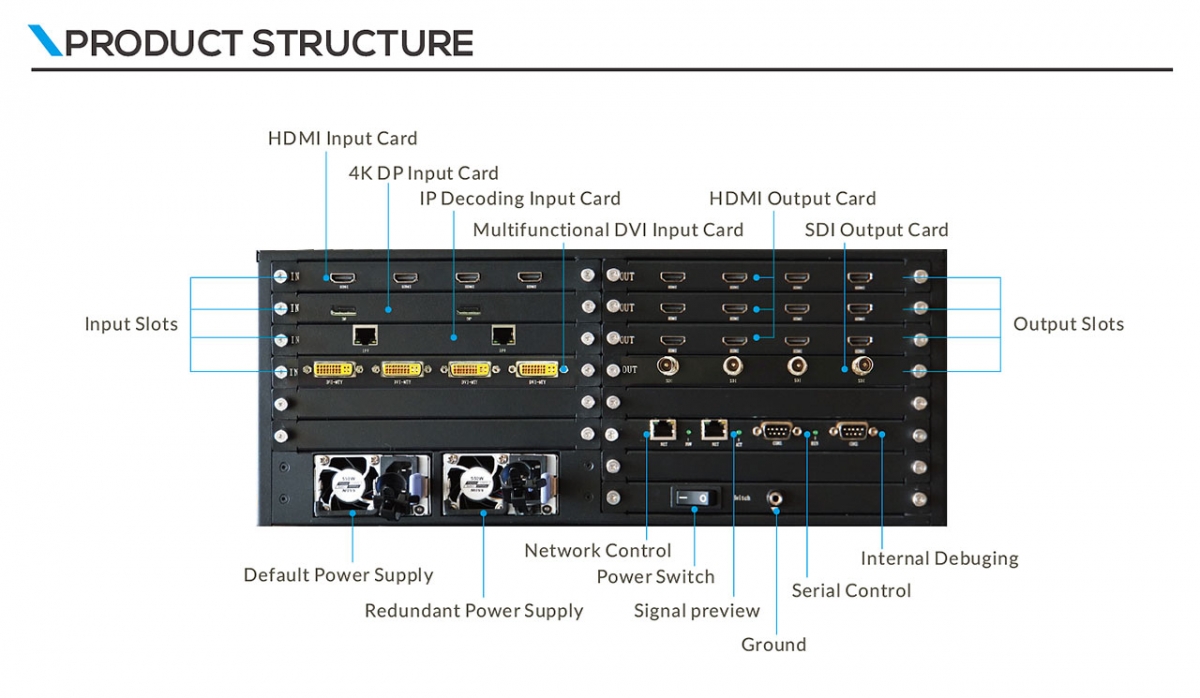
Modular Matrix Switcher - Use 3×3 Video Wall for control room..
I require complex and most advanced controls with KVM feature. Beside full-featured video wall functionality, the IP-based KVM videowall processor offers more features by implementing H.264/H.265 video streaming to create a virtual video matrix. Optional feature such KVM feature allows control center to manage and control other servers or PC from a central place in one monitor. It fully depends on IP infrastructure, therefore a very good network switch over 100Gbps bandwidth transfer capacity is required for smooth switching.
IP-Based Videowall & KVM Controller
You may need a Videowall Software
In a more complex scenario, a remotely control of Video Wall Controllers/Processors is a must. Our software available in Windows, iOS and Android Apps. That means you can control your videowall layout and configuration via PC, iPad or tablet. Easily creates the window layouts of the video wall, supports opening, closing, positioning, overlapping, scaling, sizing of the windows. Supports saving, recalling and management of scenes(presets). Supports controlling of cascade devices like Arvia matrix switchers, third-party matrix switchers, or LCD panels, etc.




