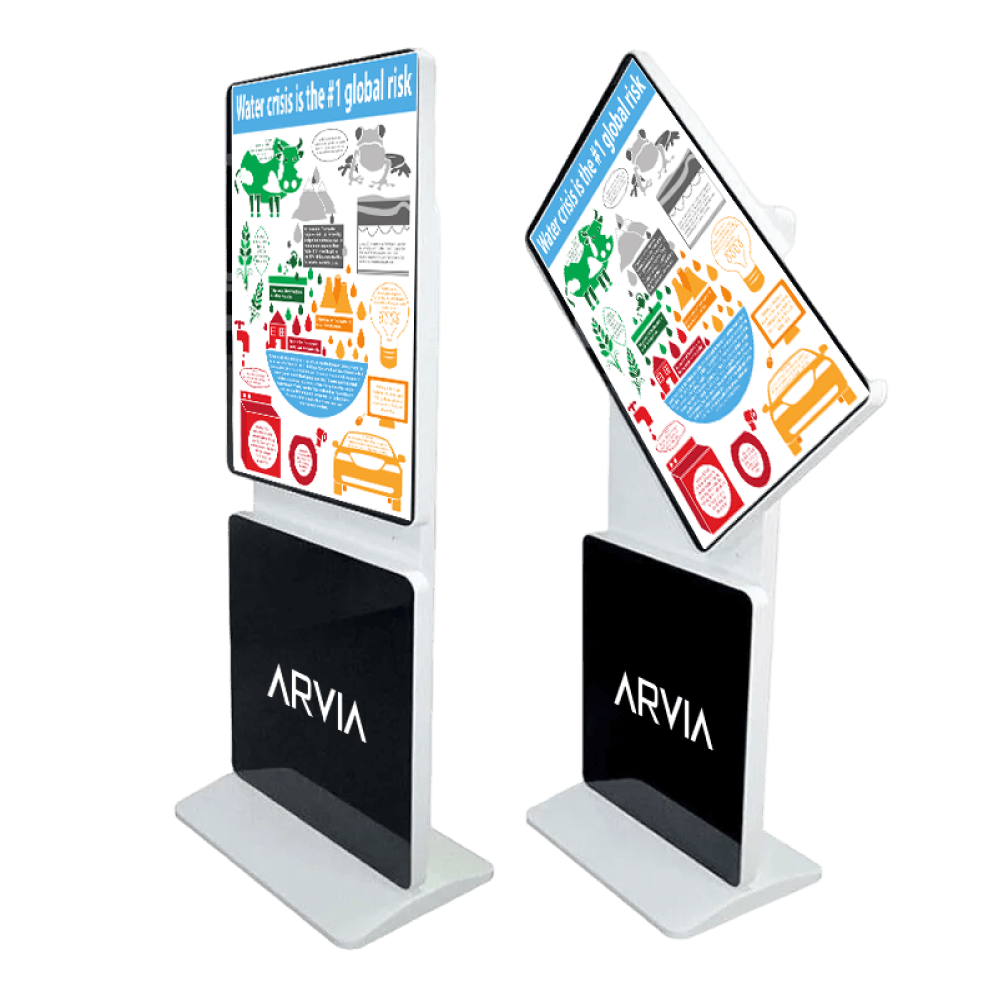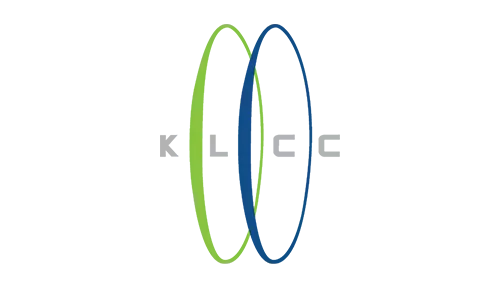Touchscreen Solution: Empowering Business
Transform your business with our interactive touchscreen kiosks. Experience cutting-edge technology and immersive interactions for marketing success.
Our Featured Products
Explore our tailored touch screen solutions, from interactive kiosks to fliptouch displays. Meticulously crafted to your preferences, each promises a satisfying, personalized experience.
Revamp Business with our Display & Kiosk
Recognized and Dependable
Thriving in Malaysia since 2010, our decade-long success is marked by top-quality products, industry expertise, and budget-friendly solutions that consistently surpass expectations, making your satisfaction our success.
Explore Our Touchscreen Solution Video





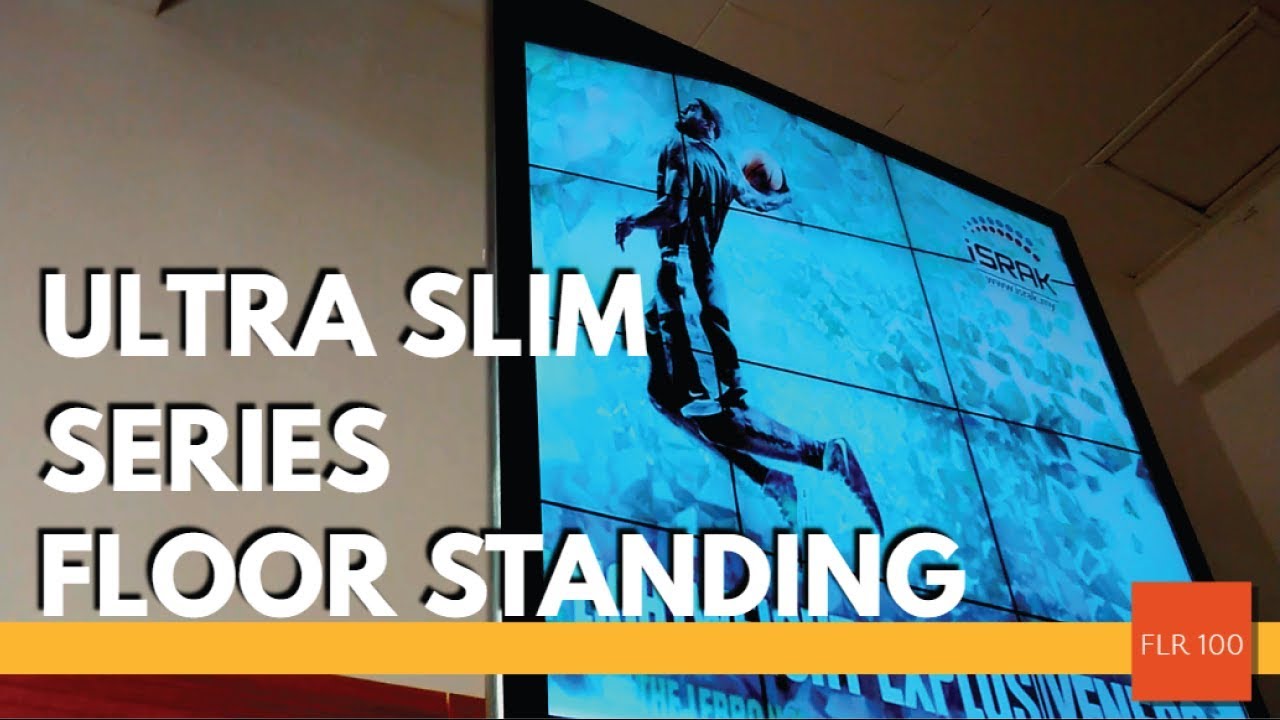
Explore Touchscreen Solutions.
Touchscreen Solution: Professional and Infotainment Applications.

Corporate Office
Shopping Mall
Restaurant
Mosque
Healthcare
Retail
Excellence Redefined: Unmatched Services

Intuitive User Experience
Customization and Personalization.
Cutting-Edge Technology
Comprehensive Support
Testimonials Speak Volumes
Integration and Compatibility
Create, Design, Publish & Monitor Your Touchscreen Solution

Network Platform Integration
Customizable Interface Solutions
User-Friendly Content Development
Impactful Experiences
Our Successful Project
Gain insights into their experiences and the positive impact on our product and service. View All Portfolio
More reasons to work with us
Warranty
Technical Support
Fast Delivery
View Before Deciding
Trust Our Expertise
Experience and improve the limitless possibilities with our comprehensive range, proven expertise, and reliable performance.
Consultation
Quality Assurance
Technical Excellence
Installations
Staff Training
Frequently Ask Question
A self-service touchscreen display can cost anywhere from RM3000 to RM20000.
As such, there are 4 touch panel types in regular use – Resistive, Optical Imaging, Projected Capacitive, and Infrared.
Touchscreen kiosks are compact, temporary booths used by businesses to reach out to their clients in a more basic and casual manner in high-traffic locations. Touchscreen kiosks are generally used for marketing reasons, and they can be manned or self-service.
Touchscreens are controlled by tapping the display interface with your fingers. A touch event is created by each of these touch commands. The touchscreen will be able to identify two or more points of contact at the same time as a touch event thanks to multi-touch. Multi-touch is available on the majority of smartphones and tablets.
Touchscreen technology is an electronic visual display that a user may operate with one or more fingers by touching the screen. Resistive touchscreen technology was the first significant technology to become successful, despite being a notion initially researched in the 1960s.
Kiosks can be powered by standard electrical outlets or, in some cases, by battery. The choice often depends on the location and intended use of the kiosk.
The reason some touchscreens suitable with a bare finger lies in the human body's naturally conductive properties. Capacitive touch technology such as these rely on conductivity to detect touch commands. If you use a gloved finger or a stylus to control them, they won't register or otherwise respond to your commands.
The core components include a touchscreen interface, a computer or microprocessor, connectivity equipment (like Wi-Fi or Ethernet), and often peripherals like printers, scanners, or card readers.
Kiosks often reduce wait times, offer services round-the-clock, and provide an intuitive self-service experience, enabling users to access services or information at their own pace without human intervention.
Touch screens are used on various devices, such as computer and laptop displays, smartphones, tablets, cash registers, and information kiosks. Some touch screens use a grid of infrared beams to sense the presence of a finger instead of utilizing touch-sensitive input.
Absolutely. Businesses can often tailor the software interface, physical design, and functionalities of a kiosk to meet specific needs or branding requirements.

Get in touch with us today
Schedule a consultation and embark on a transformative journey to enhance your communication strategy with us.