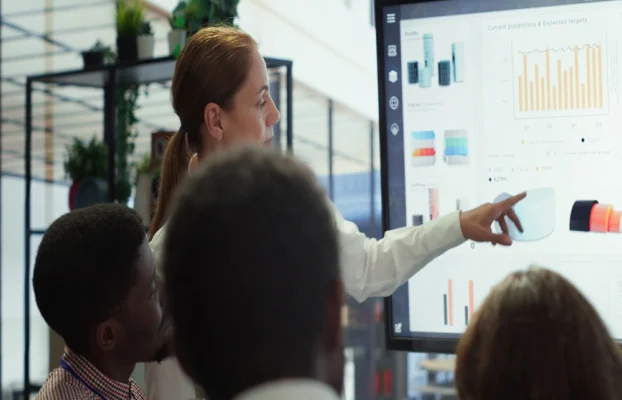In today’s digital age, creating an immersive and dynamic workspace is essential for productivity and creativity. One way to achieve this is by incorporating a video wall with LED screens into your workstation setup. A video wall not only enhances the visual experience but also provides versatility for multitasking, content creation, and entertainment. In this comprehensive guide, we’ll explore everything you need to know about building a video wall with LED screens for your workstation.
 Why Choose a Video Wall with LED Screens?
A video wall with LED screens offers several advantages over traditional display technologies, making it an ideal choice for modern work environments:
1. Vibrant Colors and High Brightness: LED screens produce vibrant colors and high brightness levels, ensuring crisp and clear visuals even in well-lit environments. This makes them suitable for applications that require attention-grabbing displays, such as digital signage and presentations.
2. Slim Profile and Narrow Bezels: LED screens feature a slim profile and narrow bezels, allowing for seamless integration and minimal gaps between panels. This creates a more immersive viewing experience with a larger effective display area.
3. Energy Efficiency and Longevity: LED technology is energy-efficient and environmentally friendly, consuming less power compared to traditional display technologies. LED screens also have a longer lifespan, reducing maintenance costs and ensuring reliable performance over time.
4. Flexibility and Customization: LED screens offer flexibility in terms of size, shape, and configuration, allowing for custom video wall layouts tailored to specific requirements. Whether you need a small-scale setup for a personal workstation or a large-scale installation for a corporate boardroom, LED screens can be configured to suit your needs.
Building Your Video Wall with LED Screens: Step-by-Step Guide
Why Choose a Video Wall with LED Screens?
A video wall with LED screens offers several advantages over traditional display technologies, making it an ideal choice for modern work environments:
1. Vibrant Colors and High Brightness: LED screens produce vibrant colors and high brightness levels, ensuring crisp and clear visuals even in well-lit environments. This makes them suitable for applications that require attention-grabbing displays, such as digital signage and presentations.
2. Slim Profile and Narrow Bezels: LED screens feature a slim profile and narrow bezels, allowing for seamless integration and minimal gaps between panels. This creates a more immersive viewing experience with a larger effective display area.
3. Energy Efficiency and Longevity: LED technology is energy-efficient and environmentally friendly, consuming less power compared to traditional display technologies. LED screens also have a longer lifespan, reducing maintenance costs and ensuring reliable performance over time.
4. Flexibility and Customization: LED screens offer flexibility in terms of size, shape, and configuration, allowing for custom video wall layouts tailored to specific requirements. Whether you need a small-scale setup for a personal workstation or a large-scale installation for a corporate boardroom, LED screens can be configured to suit your needs.
Building Your Video Wall with LED Screens: Step-by-Step Guide
 1. Define Your Purpose: Determine the primary use case for your video wall with LED screens, whether it’s for productivity, creativity, collaboration, or entertainment. This will influence the size, resolution, and configuration of your setup.
2. Select LED Display Screen: Choose high-quality LED display screens with fine pixel pitch for enhanced image clarity and detail. Consider factors such as size, resolution, brightness, and viewing angle based on your requirements and budget.
3. Plan the Layout: Decide on the arrangement and configuration of your video wall with LED screens, taking into account factors such as wall space, viewing distance, aspect ratio, and the number of panels. Common configurations include 2×2, 3×3, or custom layouts for larger installations.
4. Invest in Mounting Solutions: Ensure secure mounting of LED display screens using specialized mounting hardware designed for LED panels. Opt for adjustable mounting solutions that allow for precise alignment and easy maintenance.
5. Connectivity and Control: Choose a reliable video wall controller or processor specifically designed for LED screens to manage input sources, content distribution, and display settings. Ensure compatibility with various input sources such as computers, media players, and AV equipment.
6. Calibration and Calibration: Calibrate the LED display screens to achieve uniform brightness, color accuracy, and seamless alignment across the video wall. Use calibration tools and software to fine-tune settings for optimal performance.
7. Content Management: Implement a content management system or software solution tailored for LED video walls to streamline content creation, scheduling, and distribution. Explore options for displaying dynamic content, interactive applications, and real-time data feeds optimized for LED screens.
8. Integration with Workstation: Integrate the video wall with LED screens seamlessly with your existing workstation setup, including computers, peripherals, audio systems, and control devices. Ensure compatibility with operating systems and software applications for seamless integration and operation.
1. Define Your Purpose: Determine the primary use case for your video wall with LED screens, whether it’s for productivity, creativity, collaboration, or entertainment. This will influence the size, resolution, and configuration of your setup.
2. Select LED Display Screen: Choose high-quality LED display screens with fine pixel pitch for enhanced image clarity and detail. Consider factors such as size, resolution, brightness, and viewing angle based on your requirements and budget.
3. Plan the Layout: Decide on the arrangement and configuration of your video wall with LED screens, taking into account factors such as wall space, viewing distance, aspect ratio, and the number of panels. Common configurations include 2×2, 3×3, or custom layouts for larger installations.
4. Invest in Mounting Solutions: Ensure secure mounting of LED display screens using specialized mounting hardware designed for LED panels. Opt for adjustable mounting solutions that allow for precise alignment and easy maintenance.
5. Connectivity and Control: Choose a reliable video wall controller or processor specifically designed for LED screens to manage input sources, content distribution, and display settings. Ensure compatibility with various input sources such as computers, media players, and AV equipment.
6. Calibration and Calibration: Calibrate the LED display screens to achieve uniform brightness, color accuracy, and seamless alignment across the video wall. Use calibration tools and software to fine-tune settings for optimal performance.
7. Content Management: Implement a content management system or software solution tailored for LED video walls to streamline content creation, scheduling, and distribution. Explore options for displaying dynamic content, interactive applications, and real-time data feeds optimized for LED screens.
8. Integration with Workstation: Integrate the video wall with LED screens seamlessly with your existing workstation setup, including computers, peripherals, audio systems, and control devices. Ensure compatibility with operating systems and software applications for seamless integration and operation.
 Maintenance and Optimization
– Regularly inspect and maintain LED display screens, mounting hardware, and connectivity components to ensure optimal performance and longevity.
– Update firmware, drivers, and software applications to leverage new features, performance enhancements, and security patches specific to LED technology.
– Monitor performance metrics such as temperature, power consumption, and system status to identify potential issues and optimize efficiency.
– Implement preventive measures such as surge protection, temperature control, and dust filtration to protect your investment and prolong the lifespan of your video wall with LED screens.
Conclusion
Building a video wall with LED screens for your workstation is a transformative investment that enhances productivity, creativity, and collaboration. By following this comprehensive guide, you can create a stunning visual centerpiece that elevates your workspace to new heights. Whether you’re a professional seeking to maximize efficiency or an enthusiast craving immersive entertainment, LED screens offer endless possibilities for customization and enjoyment. Unlock the power of visual innovation and create your ultimate workstation with LED video walls today!
Maintenance and Optimization
– Regularly inspect and maintain LED display screens, mounting hardware, and connectivity components to ensure optimal performance and longevity.
– Update firmware, drivers, and software applications to leverage new features, performance enhancements, and security patches specific to LED technology.
– Monitor performance metrics such as temperature, power consumption, and system status to identify potential issues and optimize efficiency.
– Implement preventive measures such as surge protection, temperature control, and dust filtration to protect your investment and prolong the lifespan of your video wall with LED screens.
Conclusion
Building a video wall with LED screens for your workstation is a transformative investment that enhances productivity, creativity, and collaboration. By following this comprehensive guide, you can create a stunning visual centerpiece that elevates your workspace to new heights. Whether you’re a professional seeking to maximize efficiency or an enthusiast craving immersive entertainment, LED screens offer endless possibilities for customization and enjoyment. Unlock the power of visual innovation and create your ultimate workstation with LED video walls today!
 Why Choose a Video Wall with LED Screens?
A video wall with LED screens offers several advantages over traditional display technologies, making it an ideal choice for modern work environments:
1. Vibrant Colors and High Brightness: LED screens produce vibrant colors and high brightness levels, ensuring crisp and clear visuals even in well-lit environments. This makes them suitable for applications that require attention-grabbing displays, such as digital signage and presentations.
2. Slim Profile and Narrow Bezels: LED screens feature a slim profile and narrow bezels, allowing for seamless integration and minimal gaps between panels. This creates a more immersive viewing experience with a larger effective display area.
3. Energy Efficiency and Longevity: LED technology is energy-efficient and environmentally friendly, consuming less power compared to traditional display technologies. LED screens also have a longer lifespan, reducing maintenance costs and ensuring reliable performance over time.
4. Flexibility and Customization: LED screens offer flexibility in terms of size, shape, and configuration, allowing for custom video wall layouts tailored to specific requirements. Whether you need a small-scale setup for a personal workstation or a large-scale installation for a corporate boardroom, LED screens can be configured to suit your needs.
Building Your Video Wall with LED Screens: Step-by-Step Guide
Why Choose a Video Wall with LED Screens?
A video wall with LED screens offers several advantages over traditional display technologies, making it an ideal choice for modern work environments:
1. Vibrant Colors and High Brightness: LED screens produce vibrant colors and high brightness levels, ensuring crisp and clear visuals even in well-lit environments. This makes them suitable for applications that require attention-grabbing displays, such as digital signage and presentations.
2. Slim Profile and Narrow Bezels: LED screens feature a slim profile and narrow bezels, allowing for seamless integration and minimal gaps between panels. This creates a more immersive viewing experience with a larger effective display area.
3. Energy Efficiency and Longevity: LED technology is energy-efficient and environmentally friendly, consuming less power compared to traditional display technologies. LED screens also have a longer lifespan, reducing maintenance costs and ensuring reliable performance over time.
4. Flexibility and Customization: LED screens offer flexibility in terms of size, shape, and configuration, allowing for custom video wall layouts tailored to specific requirements. Whether you need a small-scale setup for a personal workstation or a large-scale installation for a corporate boardroom, LED screens can be configured to suit your needs.
Building Your Video Wall with LED Screens: Step-by-Step Guide
 1. Define Your Purpose: Determine the primary use case for your video wall with LED screens, whether it’s for productivity, creativity, collaboration, or entertainment. This will influence the size, resolution, and configuration of your setup.
2. Select LED Display Screen: Choose high-quality LED display screens with fine pixel pitch for enhanced image clarity and detail. Consider factors such as size, resolution, brightness, and viewing angle based on your requirements and budget.
3. Plan the Layout: Decide on the arrangement and configuration of your video wall with LED screens, taking into account factors such as wall space, viewing distance, aspect ratio, and the number of panels. Common configurations include 2×2, 3×3, or custom layouts for larger installations.
4. Invest in Mounting Solutions: Ensure secure mounting of LED display screens using specialized mounting hardware designed for LED panels. Opt for adjustable mounting solutions that allow for precise alignment and easy maintenance.
5. Connectivity and Control: Choose a reliable video wall controller or processor specifically designed for LED screens to manage input sources, content distribution, and display settings. Ensure compatibility with various input sources such as computers, media players, and AV equipment.
6. Calibration and Calibration: Calibrate the LED display screens to achieve uniform brightness, color accuracy, and seamless alignment across the video wall. Use calibration tools and software to fine-tune settings for optimal performance.
7. Content Management: Implement a content management system or software solution tailored for LED video walls to streamline content creation, scheduling, and distribution. Explore options for displaying dynamic content, interactive applications, and real-time data feeds optimized for LED screens.
8. Integration with Workstation: Integrate the video wall with LED screens seamlessly with your existing workstation setup, including computers, peripherals, audio systems, and control devices. Ensure compatibility with operating systems and software applications for seamless integration and operation.
1. Define Your Purpose: Determine the primary use case for your video wall with LED screens, whether it’s for productivity, creativity, collaboration, or entertainment. This will influence the size, resolution, and configuration of your setup.
2. Select LED Display Screen: Choose high-quality LED display screens with fine pixel pitch for enhanced image clarity and detail. Consider factors such as size, resolution, brightness, and viewing angle based on your requirements and budget.
3. Plan the Layout: Decide on the arrangement and configuration of your video wall with LED screens, taking into account factors such as wall space, viewing distance, aspect ratio, and the number of panels. Common configurations include 2×2, 3×3, or custom layouts for larger installations.
4. Invest in Mounting Solutions: Ensure secure mounting of LED display screens using specialized mounting hardware designed for LED panels. Opt for adjustable mounting solutions that allow for precise alignment and easy maintenance.
5. Connectivity and Control: Choose a reliable video wall controller or processor specifically designed for LED screens to manage input sources, content distribution, and display settings. Ensure compatibility with various input sources such as computers, media players, and AV equipment.
6. Calibration and Calibration: Calibrate the LED display screens to achieve uniform brightness, color accuracy, and seamless alignment across the video wall. Use calibration tools and software to fine-tune settings for optimal performance.
7. Content Management: Implement a content management system or software solution tailored for LED video walls to streamline content creation, scheduling, and distribution. Explore options for displaying dynamic content, interactive applications, and real-time data feeds optimized for LED screens.
8. Integration with Workstation: Integrate the video wall with LED screens seamlessly with your existing workstation setup, including computers, peripherals, audio systems, and control devices. Ensure compatibility with operating systems and software applications for seamless integration and operation.
 Maintenance and Optimization
– Regularly inspect and maintain LED display screens, mounting hardware, and connectivity components to ensure optimal performance and longevity.
– Update firmware, drivers, and software applications to leverage new features, performance enhancements, and security patches specific to LED technology.
– Monitor performance metrics such as temperature, power consumption, and system status to identify potential issues and optimize efficiency.
– Implement preventive measures such as surge protection, temperature control, and dust filtration to protect your investment and prolong the lifespan of your video wall with LED screens.
Conclusion
Building a video wall with LED screens for your workstation is a transformative investment that enhances productivity, creativity, and collaboration. By following this comprehensive guide, you can create a stunning visual centerpiece that elevates your workspace to new heights. Whether you’re a professional seeking to maximize efficiency or an enthusiast craving immersive entertainment, LED screens offer endless possibilities for customization and enjoyment. Unlock the power of visual innovation and create your ultimate workstation with LED video walls today!
Maintenance and Optimization
– Regularly inspect and maintain LED display screens, mounting hardware, and connectivity components to ensure optimal performance and longevity.
– Update firmware, drivers, and software applications to leverage new features, performance enhancements, and security patches specific to LED technology.
– Monitor performance metrics such as temperature, power consumption, and system status to identify potential issues and optimize efficiency.
– Implement preventive measures such as surge protection, temperature control, and dust filtration to protect your investment and prolong the lifespan of your video wall with LED screens.
Conclusion
Building a video wall with LED screens for your workstation is a transformative investment that enhances productivity, creativity, and collaboration. By following this comprehensive guide, you can create a stunning visual centerpiece that elevates your workspace to new heights. Whether you’re a professional seeking to maximize efficiency or an enthusiast craving immersive entertainment, LED screens offer endless possibilities for customization and enjoyment. Unlock the power of visual innovation and create your ultimate workstation with LED video walls today!