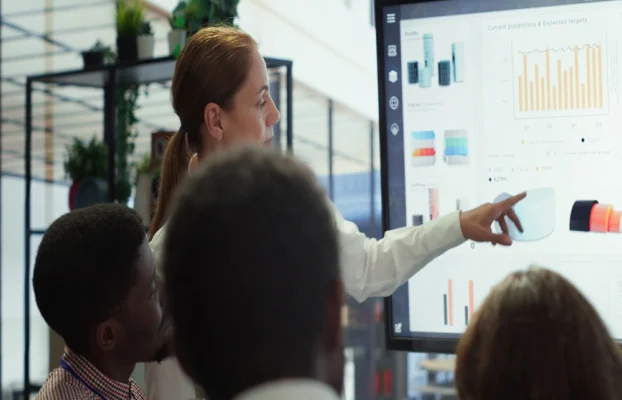Touchscreen Solution for Business & Education: Boost Engagement with Interactive Technology
A touchscreen solution is no longer a futuristic idea — it’s a must-have in today’s tech-driven world. Whether in schools, retail, or boardrooms, displays are changing the way we work, teach, and interact with digital content. With their intuitive design, these solutions enhance communication, speed up workflows, and create more immersive experiences for users of all ages.In this article, we explore how touchscreen solutions benefit various sectors, including education, business, healthcare, and the public service industry — and why now is the time to invest in this technology.
 What is a Touchscreen Solution?
What is a Touchscreen Solution?
A touchscreen solution refers to a digital display system that allows users to interact directly with on-screen content using touch gestures. Unlike traditional monitors or TVs, these screens respond instantly to finger taps, swipes, or stylus input — making them perfect for real-time collaboration and content manipulation.
Interactive Display technology is embedded in various formats such as:
-
Interactive smartboards
-
Digital kiosks
-
Point-of-Sale (POS) terminals
-
Touchscreen monitors
-
Wall-mounted or floor-standing displays
These solutions are commonly used in schools, corporate offices, retail environments, showrooms, government offices, and even hospitals.
The Benefits of Touchscreen Solutions in Education
In schools, Interactive Device displays like interactive smartboards are transforming how students learn and how teachers deliver lessons. Here’s why education institutions are adopting this solution quickly:
1. Better Student Engagement
Students can draw, write, and interact with digital content — encouraging participation and boosting interest.
2. Multiple Learning Styles Supported
Touchscreen solutions accommodate visual, auditory, and kinesthetic learners through a mix of multimedia, writing tools, and interactive games.3. Real-Time Collaboration
With multi-touch functionality, students can work on group projects together directly on the screen, whether in-person or during hybrid learning sessions.
4. Centralized Digital Content
Teachers can access videos, notes, lesson plans, and online resources all from one touchscreen device, reducing setup time and improving efficiency.
5. Paperless and Eco-Friendly
Smartboards reduce the need for printed materials and allow notes to be saved digitally.In Malaysia, more schools are equipping classrooms with Arvia Smartboards, which come with features like Android & Windows dual systems, screen sharing, pre-installed apps, and built-in whiteboarding tools.
Business Use Cases for Touchscreen Technology
Businesses are also reaping the benefits of touchscreen solutions, especially in areas that require high interaction or visual presentations.1. Boardroom Presentations
Interactive displays in meeting rooms allow presenters to annotate slides, switch media, or hold virtual meetings with seamless collaboration.
2. Retail and Customer Service
Touchscreen kiosks help customers browse product catalogs, place orders, and even complete payments without needing staff assistance.
3. Trade Shows and Exhibitions
Touch-enabled screens allow businesses to create interactive product showcases, collect customer data, and display digital brochures effectively.4. POS Terminals
Retail and F&B outlets use touchscreen-based POS systems to speed up transactions, manage inventory, and reduce manual entry errors.
This technology reduces friction, increases productivity, and improves customer experiences across nearly all industries.Public Sector and Healthcare Applications
Government offices, clinics, and hospitals are also integrating touchscreen kiosks and displays for public service improvement.
-
Hospitals use self-check-in kiosks and Smart display system directories to manage patient flow and reduce counter congestion.
-
Government agencies deploy touchscreen kiosks for queue systems, information access, and form submissions.
These applications streamline processes, reduce manpower needs, and make public services more user-friendly — especially in high-traffic environments.
Choosing the Right Touchscreen Solution
When investing in a Interactive device solution, consider the following factors:-
Screen size – Choose based on space: classrooms may need 65” or 86”, while retail kiosks may use 21.5”–32”.
-
Touch technology – Infrared, capacitive, or optical bonding for better accuracy.
-
Compatibility – Android, Windows, or dual systems for flexibility.
-
Durability – For public areas, opt for tempered glass and water-resistant models.
-
Software features – Look for whiteboarding tools, annotation apps, screen recording, and browser access.
It’s also essential to work with a trusted provider like Arvia Solutions, who offers full support — from consultation and installation to training and after-sales service.
Why Businesses and Schools Are Moving to Touchscreen Solutions
In a digital-first era, customers and students alike expect technology to be seamless, fast, and intuitive. A touchscreen solution not only meets those expectations but sets a higher standard for interaction and engagement.These solutions eliminate the need for multiple devices and manual tools, offering a single point of control for information, media, presentations, and input. Whether you’re teaching a class, hosting a meeting, or serving walk-in customers — Interactive device solutions provide unmatched convenience.
Final Thoughts
From education to business to healthcare, the touchscreen solution is reshaping the way people interact with digital content. It’s not just a display — it’s a communication tool, a learning platform, and a productivity booster.With prices becoming more competitive and features more advanced, there has never been a better time to adopt Interactive device solutions in your organization.
Ready to Go Touch?
Explore Arvia’s range of touchscreen solutions including smartboards, kiosks, and interactive displays. Contact us today for a free demo or professional consultation.