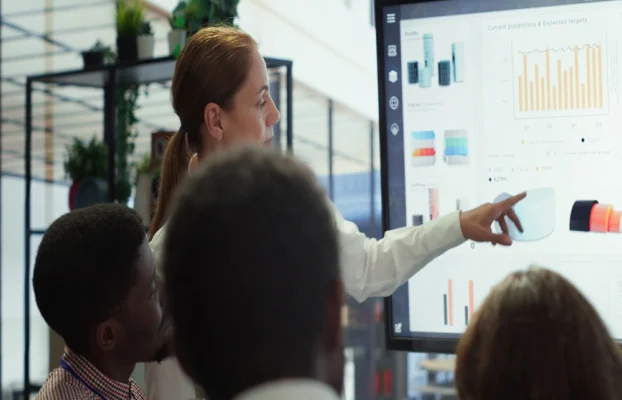In a rapidly digitalizing world, how we communicate and collaborate has changed dramatically. Businesses, schools, and organizations are no longer confined by geographical boundaries—thanks to the power of video conferencing. What was once a backup option is now a primary mode of daily interaction, making virtual meetings an essential part of the modern work and learning environment.
Whether it’s a quick team huddle, a customer presentation, a board meeting, or a training session, video conferencing allows face-to-face interaction anytime, anywhere—saving time, travel costs, and increasing productivity.
What is Video Conferencing?

Video conferencing is a real-time visual communication technology that enables multiple participants from different locations to connect via audio, video, and screen sharing over the internet. Using webcams, microphones, and conferencing software, users can engage in live discussions as if they were in the same room.
Popular platforms like Zoom, Microsoft Teams, Google Meet, and Webex have made video conferencing a staple in everyday business and academic operations.
Benefits of Video Conferencing
1. Cost Savings
Virtual conference eliminates the need for travel, accommodation, and venue costs. It is especially beneficial for businesses with multiple branches or clients across different regions.
2. Time Efficiency
Meetings can be scheduled and conducted quickly, without the logistics of physical travel. This leads to faster decision-making and improved responsiveness.
3. Remote Collaboration
Whether your team is working from home or across countries, video conferencing ensures consistent communication and seamless teamwork.
4. Improved Engagement
Seeing facial expressions and body language helps build rapport, trust, and clearer understanding—something lacking in email or voice-only calls.
5. Screen Sharing & File Sharing
Participants can present slides, share documents, or co-edit files during the meeting, making discussions more interactive and productive.
6. Scalable & Flexible
From one-on-one calls to large webinars with hundreds of participants, digital conferencing scales to match any business or academic need.
Use Cases of Video Conferencing in Malaysia
– Corporate Sector
Businesses use them for virtual meetings, client briefings, internal training, and project collaboration. It supports hybrid work models and cross-border communications, especially in multinational environments.
– Education Institutions
Schools and universities rely on virtual meeting tools for online classes, student consultations, faculty meetings, and virtual seminars. Interactive features like breakout rooms, polls, and whiteboards enhance remote learning.
– Government & Public Sector
Video conferencing is increasingly used for townhall sessions, internal meetings, cross-department briefings, and disaster response coordination. It ensures continuity of governance even during emergencies.
– Healthcare
Telemedicine has gained traction, allowing doctors to consult with patients online, review reports, and conduct follow-ups—especially helpful in rural or high-risk areas.
Key Features to Look for in a Video Conferencing Setup

-
High-Quality Audio & Video
HD resolution, noise suppression, and echo cancellation are essential for professional clarity. -
Reliable Internet Connection
A stable connection ensures smooth video and audio without delays or buffering. -
Screen Sharing & Whiteboarding
For interactive presentations and real-time idea sharing. -
Recording & Transcription
Great for reviewing discussions or sharing with absent participants. -
Security Features
End-to-end encryption, password-protected rooms, and host controls to ensure privacy and safety. -
Integration with Calendar & Email
Seamless scheduling with tools like Google Calendar or Outlook.
Hardware for Video Conferencing
While most platforms can run on standard laptops or mobile devices, professional environments benefit from dedicated digital conferencing hardware, such as:
-
PTZ Cameras – Pan-Tilt-Zoom cameras that focus on speakers and auto-track movement
-
Microphone & Speaker Systems – For clear voice pickup and playback
-
Interactive Smartboards – Useful for virtual whiteboarding and collaboration
-
Room Control Systems – Manage lighting, audio, and screen with a single interface
-
Conference Room Kits – Pre-packaged solutions with all necessary equipment
Why Choose Arvia Video Conferencing Solutions?
At Arvia Solutions, we deliver complete video conferencing setups designed for Malaysian businesses, schools, and government agencies. Our offerings include:
-
PTZ cameras with AI face tracking
-
All-in-one conference room kits
-
Interactive smartboards with built-in video apps
-
Smart meeting room scheduling panels
-
Local installation, support, and training
-
Integration with Zoom, Teams, and other platforms
We’ve helped leading clients including Petronas, KKM, and TV3 to elevate their conferencing experience—ensuring crystal-clear visuals, zero disruptions, and professional-grade reliability.
The Future is Hybrid and Virtual
Teleconferencing isn’t just a pandemic trend—it’s now a core pillar of effective communication. As businesses and institutions adapt to hybrid and remote models, investing in the right video conferencing tools ensures they remain agile, connected, and productive.
Conclusion: Stay Connected with Smart Video Conferencing
Whether you’re running a growing startup, managing a large corporation, or leading a classroom, video conferencing allows you to connect, collaborate, and communicate without boundaries. With the right tools and setup, your meetings can be just as impactful online as they are in person.
Arvia Solutions is here to help you build the perfect video conferencing environment—tailored to your needs, budget, and goals.