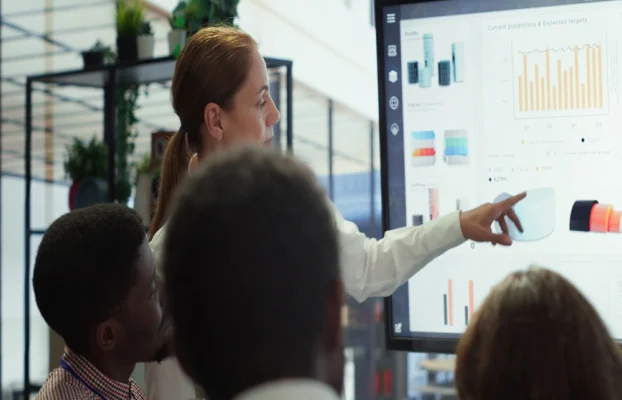Gone are the days when meetings required everyone to be in the same room. With the rise of virtual meetings, video conferencing tools have redefined how organizations, educators, and teams connect and collaborate. Whether you’re working from home, managing a remote team, or attending an online class, the ability to communicate visually and in real time has become essential.
The demand for effective remote communication tools surged globally—and what was once considered a backup solution is now at the core of everyday business and education workflows.
The Rise of Video Conferencing in Everyday Life
Video conferencing refers to real-time visual communication over the internet using a camera, microphone, and conferencing platform. Tools like Zoom, Microsoft Teams, Google Meet, and Webex allow multiple participants to engage in virtual conversations, share files, and collaborate on tasks regardless of physical location.
The shift toward hybrid and remote working models in Malaysia and globally has fueled the widespread adoption of video-based collaboration—making it indispensable in modern-day operations.
Advantages of Virtual Meetings for Teams and Businesses
1. Location-Free Communication
Remote meetings allow participants to join from anywhere—whether at home, on the go, or in another country. This increases attendance, flexibility, and global connectivity.
2. Better Time Management
With virtual conferencing, there’s no need for travel or setup time. Meetings can start and end on time, enabling tighter scheduling and better productivity.
3. Cost-Effective Collaboration
Eliminating travel expenses, accommodation, and physical venue costs results in significant long-term savings for companies and institutions.
4. Enhanced Engagement
Face-to-face video interaction helps improve understanding, build rapport, and strengthen teamwork—especially for remote teams.
5. Real-Time File & Screen Sharing
Modern digital meeting platforms offer tools for live file sharing, screen presentations, co-annotation, and whiteboarding, making collaboration more efficient.
Industries That Benefit from Video Conferencing
– Corporate & SMEs
From team catch-ups to client presentations, companies of all sizes rely on web conferencing tools to manage day-to-day communications. These tools help unify geographically dispersed teams and streamline decision-making processes.
– Education
In schools, colleges, and training centers, online class platforms allow teachers to conduct live lessons, manage student participation, and even conduct assessments virtually.
– Government & Public Services
Departments use secure video calling systems to coordinate internal briefings, hold cross-ministry meetings, and address citizens remotely—cutting down paperwork and travel.
– Healthcare & Telemedicine
Doctors now consult patients through virtual consultations, saving time and extending care to rural or isolated communities. Medical teams also use video links for collaborative diagnosis and training.
Must-Have Features in a Video Conferencing Platform
-
HD Video & Clear Audio
Essential for professional and distraction-free interaction. -
Breakout Rooms
Useful for workshops or smaller group discussions during large meetings or webinars. -
Meeting Recording
Ideal for reviewing meeting content or sharing with absent participants. -
Interactive Tools
Polls, reactions, chat, whiteboards, and file-sharing to make sessions more dynamic. -
Security Controls
Encryption, meeting passwords, and host permissions to prevent disruptions and ensure data privacy. -
Cross-Device Compatibility
Participants should be able to join from desktops, tablets, or smartphones.
The Importance of Quality Hardware for Virtual Meetings
While a software platform is crucial, the hardware setup can make or break a video call experience. Consider investing in:

-
High-resolution webcams or PTZ cameras for clear video
-
Professional microphones and speakers to ensure crisp audio
-
Interactive displays or smartboards for shared annotation and visual engagement
-
Room scheduling panels to manage meeting spaces in hybrid workplaces
Arvia’s Smart Video Conferencing Ecosystem
At Arvia Solutions, we understand the needs of modern businesses and learning environments. Our tailored video conferencing solutions in Malaysia combine both software integration and hardware innovation, offering:
-
AI-powered PTZ cameras with auto-tracking
-
Smartboards for live annotation and remote learning
-
Meeting room panels with calendar sync
-
All-in-one video bars for small meeting rooms
-
Local support and training for seamless onboarding
Whether you’re managing internal teams, training staff remotely, or conducting online briefings, Arvia provides the right technology to keep you connected—professionally and efficiently.
The Role of Virtual Collaboration in the Hybrid Work Model
With hybrid working becoming the norm, organizations are redesigning offices and classrooms to support digital collaboration. This means:
-
Flexible spaces equipped with conferencing tools
-
Digital-first communication strategies
-
Cross-platform access for seamless transitions between in-office and remote participation
A well-designed virtual meeting infrastructure ensures that all participants—whether in the room or online—can contribute equally and stay engaged.
Conclusion: Stay Ahead with Smart Communication
Video conferencing and virtual meeting technology are no longer optional—they’re critical for staying relevant and competitive. As businesses, educators, and government bodies continue to evolve, investing in the right tools and strategies ensures communication remains strong, efficient, and future-ready.
Looking to upgrade your virtual meeting setup? Let Arvia Solutions help you build a complete digital collaboration environment that works for your team—anytime, anywhere.