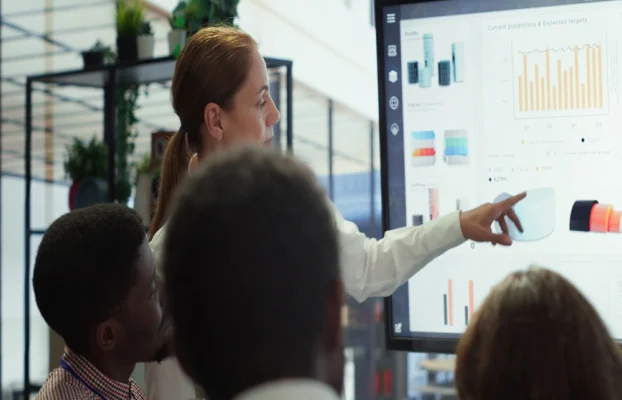Integrating Video Conferencing in Education: A Comprehensive Guide
The education landscape has changed dramatically in recent years, with video conferencing technology becoming an essential tool for both in-person and remote learning environments. As more schools and universities embrace hybrid and fully virtual classrooms, integrating virtual communication tools into education has become a necessity. But how can institutions ensure that this technology is effectively implemented to benefit students and teachers alike? In this comprehensive guide, we’ll explore the strategies, benefits, and challenges of using video conferencing in education.

1. Enhancing Student Engagement and Collaboration
Video conferencing tools like Zoom, Microsoft Teams, and Google Meet offer more than just a way to communicate—they create opportunities for interactive and collaborative learning. Through these platforms, students can engage in real-time discussions, participate in virtual breakout rooms, and collaborate on group projects, no matter where they are located.
For educators, integrating remote learning platforms provides new ways to make lessons more dynamic. Teachers can use features like screen sharing, interactive whiteboards, and live polls to keep students actively engaged. Additionally, students who might be hesitant to participate in a traditional classroom setting may feel more comfortable contributing in a virtual environment, which fosters a more inclusive atmosphere.
2. Facilitating Remote and Hybrid Learning
One of the most significant advantages of video conferencing in education is its ability to support remote and hybrid learning models. Whether students are attending from home or a satellite location, video conferencing ensures that all learners receive the same quality of instruction.
In hybrid classrooms, where some students are physically present and others attend virtually, video conferencing bridges the gap, allowing remote students to engage with their in-class peers. Teachers can use video conferencing tools to conduct live lessons, record lectures for future reference, and provide real-time feedback, ensuring continuity of learning regardless of location.

3. Creating a Flexible Learning Environment
Video conferencing introduces flexibility into the learning process. Students can join lessons from any location, which is especially beneficial for those who may not have easy access to school facilities. Teachers can also schedule virtual office hours or one-on-one sessions to provide personalized support, all without the constraints of physical classroom space.
Additionally, recorded lectures and class discussions allow students to revisit materials at their own pace. This is particularly useful for students who may need extra time to absorb complex concepts or for those who missed the live session. Video conferencing creates a more adaptable and accessible learning environment that caters to the diverse needs of students.
4. Integrating with Other Educational Technologies
To maximize the effectiveness of video conferencing in education, it’s essential to integrate it with other educational technologies. Learning management systems (LMS) like Google Classroom, Moodle, or Blackboard can be seamlessly combined with video conferencing platforms to enhance the overall learning experience.
By integrating these tools, educators can easily manage assignments, track student progress, and distribute learning materials all in one place. Furthermore, students can access resources, submit assignments, and participate in discussions via the same platform, creating a cohesive and streamlined learning environment.
5. Overcoming Challenges in Video Conferencing
While video conferencing offers many benefits, there are challenges that educators and institutions must address to ensure a successful implementation. Some of the key challenges include:
- Technical Issues: Poor internet connectivity, outdated hardware, or incompatible software can disrupt video conferencing sessions. Schools and institutions must invest in reliable technology and provide IT support to ensure smooth operations.
- Engagement Fatigue: Extended periods of virtual learning can lead to “Zoom fatigue,” where students become disengaged or overwhelmed. Teachers can mitigate this by breaking up lessons into shorter segments, incorporating interactive elements, and encouraging regular breaks.
- Security and Privacy: Video conferencing platforms must comply with privacy regulations, such as GDPR or FERPA, to ensure that student data is protected. It’s important to choose platforms with robust security features, such as password protection, end-to-end encryption, and user authentication.
Addressing these challenges proactively will help create a more effective and secure video conferencing environment for education.

6. Best Practices for Implementing Video Conferencing in Education
For educators looking to integrate virtual communication tools into their teaching practices, here are a few best practices to consider:
- Set Clear Expectations: Before each virtual communication tools session, outline the goals, expectations, and etiquette for students. This helps minimize distractions and keeps students focused on the lesson.
- Make Use of Interactive Features: Take advantage of tools like screen sharing, whiteboards, and polls to keep students engaged and foster interaction during virtual lessons.
- Encourage Collaboration: Use breakout rooms and group activities to encourage collaboration between students. This not only enhances learning but also helps build a sense of community, even in a virtual setting.
- Record Sessions: Always record your sessions so students can revisit the material at their convenience. This is particularly helpful for students who may need extra time to understand the content.
- Provide Technical Support: Ensure that students and teachers have access to technical support and resources for troubleshooting any issues they may encounter during video conferencing sessions.
Conclusion
Video conferencing has become an essential tool in modern education, enabling institutions to create flexible, engaging, and inclusive learning environments. Whether supporting remote learning, enhancing collaboration, or overcoming geographic barriers, the integration of video conferencing in education offers immense benefits for both students and educators. By following best practices and addressing potential challenges, schools and universities can successfully implement this technology to enrich the learning experience for all.
According to
EdTech Magazine, integrating video conferencing into classrooms significantly boosts student collaboration.
Learn more about our
remote learning solutions.