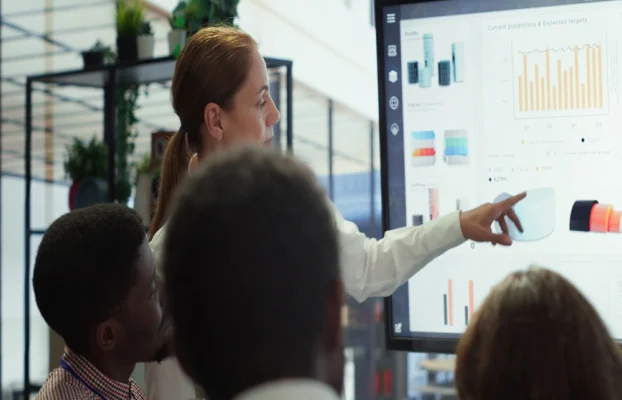In a world where speed, convenience, and personalization define success, businesses are turning to technology to enhance user interaction and streamline service delivery. Among the most effective tools gaining popularity is the interactive kiosk—a self-service station designed to empower customers while reducing operational burdens.
From retail outlets and government offices to hospitals, airports, and educational institutions, interactive kiosks have become a game-changer. These digital touchpoints serve as virtual receptionists, information hubs, payment terminals, and more—offering a seamless interface between businesses and the public.
What is an Interactive Kiosk?
An interactive kiosk is a standalone digital terminal equipped with a touchscreen interface, usually connected to backend software or cloud platforms. These kiosks allow users to perform tasks independently, such as checking in, submitting forms, making payments, browsing products, printing documents, or getting information.
Interactive kiosks are typically made with durable materials to withstand heavy usage, especially in public areas. They come in various sizes—from compact wall-mounted units to full-height freestanding kiosks, horizontal kiosks, and even outdoor weatherproof versions.

Benefits of Interactive Kiosks
1. Reduced Waiting Time
By allowing customers to self-serve, interactive kiosks drastically reduce queues. In high-traffic environments such as hospitals or government offices, this improves overall efficiency and customer satisfaction.
2. Enhanced Customer Experience
Touchscreen kiosks are designed with user-friendly interfaces, enabling even non-tech-savvy individuals to complete tasks quickly. With intuitive navigation and multi-language support, they offer a more personalized and inclusive experience.
3. 24/7 Availability
Unlike staffed counters, kiosks can operate continuously without breaks. This ensures uninterrupted service, especially in locations like lobbies, airports, or malls that function outside regular working hours.
4. Accurate Data Collection
By digitizing form submissions, surveys, and transactions, kiosks reduce human error and streamline data collection. This helps businesses gain insights into user behavior, peak usage times, and preferences.
5. Brand Engagement & Upselling
Interactive kiosks can display promotional videos, banners, or personalized recommendations during idle time or at checkout. This helps in upselling products, increasing revenue, and reinforcing brand presence.
6. Cost Efficiency
While the initial investment may seem significant, kiosks reduce long-term staffing costs and errors. With fewer manual processes and higher accuracy, they pay for themselves over time.
Popular Use Cases of Interactive Kiosks
– Retail & Shopping Malls
Retailers use kiosks for product browsing, inventory checking, self-checkout, and loyalty program registration. These kiosks free up staff to focus on customer engagement and upselling.
– Hospitals & Clinics
In healthcare, kiosks enable patients to check in, retrieve queue numbers, search for departments, and make payments—reducing crowding at reception counters and improving patient flow.
– Government Services
Government agencies utilize interactive kiosks to streamline services like license renewals, bill payments, or form submissions. These self-service units reduce paperwork and provide faster public service.
– Education Institutions
Schools and universities install kiosks for campus navigation, timetable access, event information, and administrative requests—improving student and visitor experience.
– Transportation Hubs
Airports, train stations, and bus terminals use kiosks for self-check-in, ticket purchasing, and information display. They provide efficient navigation and reduce dependency on front-desk staff.
Types of Interactive Kiosks
-
Freestanding Kiosks
Ideal for high-traffic areas. These are commonly used in malls, hospitals, and government buildings. -
Wall-Mounted Kiosks
Perfect for space-saving applications in corridors or compact reception areas. -
Tabletop & Horizontal Kiosks
Suitable for counters, restaurant menus, or check-in points at clinics and fitness centers. -
Outdoor Kiosks
Designed with weatherproof enclosures, these kiosks are great for parking lots, public transportation, or outdoor digital signage.
Important Features to Look For
When choosing an interactive kiosk solution, consider the following features:
-
Touchscreen Display – Capacitive or infrared touch technology with HD resolution
-
Thermal Printer – For receipts, tickets, or queue numbers
-
Card Reader / QR Scanner – For payments and ID verifications
-
Camera & Speaker – For video calls or face detection
-
Cloud-based CMS – Centralized management to push content and monitor usage
-
Durable Build – Anti-vandal, scratch-proof, and customizable enclosure
Why Choose Arvia Interactive Kiosks?
At Arvia Solutions, we offer a full range of interactive kiosk systems tailored for business, healthcare, education, and government sectors. Our kiosks are:
-
Customizable with your brand identity
-
Integrated with queue systems, CMS software, and IoT
-
Designed for both indoor and outdoor use
-
Supported by local warranty and after-sales service
Our clients include top institutions such as KKM, JPN, and state governments who rely on us to deliver dependable, user-centric kiosk experiences. Whether you’re managing a customer-facing business or handling public operations, Arvia has the perfect solution for your digital transformation.
Conclusion: Embrace the Future of Self-Service
The demand for interactive kiosks is growing rapidly as businesses and institutions seek smart, contactless, and efficient service methods. By implementing kiosk technology, you improve operational flow, boost customer satisfaction, and modernize your brand image. Whether for queue management, information display, or self-checkout, interactive kiosks are no longer a luxury—they’re a necessity.
Ready to take your business to the next level? Discover Arvia’s range of interactive kiosk solutions and book a free demo today.